Leonardo AI is an AI-powered image generation platform primarily used for creating high-quality images, digital art, designs, and animation content. It is powerful yet easy to use, attracting many designers, artists, and content creators.
Features of Leonardo AI
- Image Generation: Users can simply input prompts, and the platform will automatically generate high-resolution original images based on the descriptions.
- Image Editing: Users can modify certain elements of an image through AI, such as color, texture, and details, to achieve their desired effects.
- Image-to-Image Transformation: Users can upload existing images and further edit or apply style transformations, turning ordinary photos into new artworks.
- Custom Styles: Users can train their own style models to generate images that meet their creative needs.
- Batch Generation: This feature allows users to generate multiple images at once, ideal for those needing a large amount of material quickly.
- AI Prompt Library: A rich collection of prompts is available for users to reference and inspire the creation of new image content.
Why Choose Leonardo AI
- Time and Cost Efficiency: Generating images and content through Leonardo AI significantly reduces the time and cost involved in manual design.
- Lowered Creative Barriers: With Leonardo AI, you no longer need to be a professional designer. You don’t have to spend excessive time—simply master the right prompts to create high-quality images quickly.
- Increased Productivity: By automating the image generation and editing processes, users can complete complex design tasks more efficiently and produce large amounts of images in the same style.
- Innovation and Personalization: Users can customize AI models to generate unique, creative works tailored to their specific needs.
Leonardo AI Login
Click on Leonardo AI Log in to go to the Leonardo AI homepage, then click “Get Started” to register and log in.
You can sign in using Apple, Google, or Microsoft accounts. Passwords must meet certain criteria, and login verification is required, but it’s very straightforward. After registering, you’ll get 150 tokens daily to use, and there’s no need to spend money initially.
Once logged in, your screen will look like the image shown below.
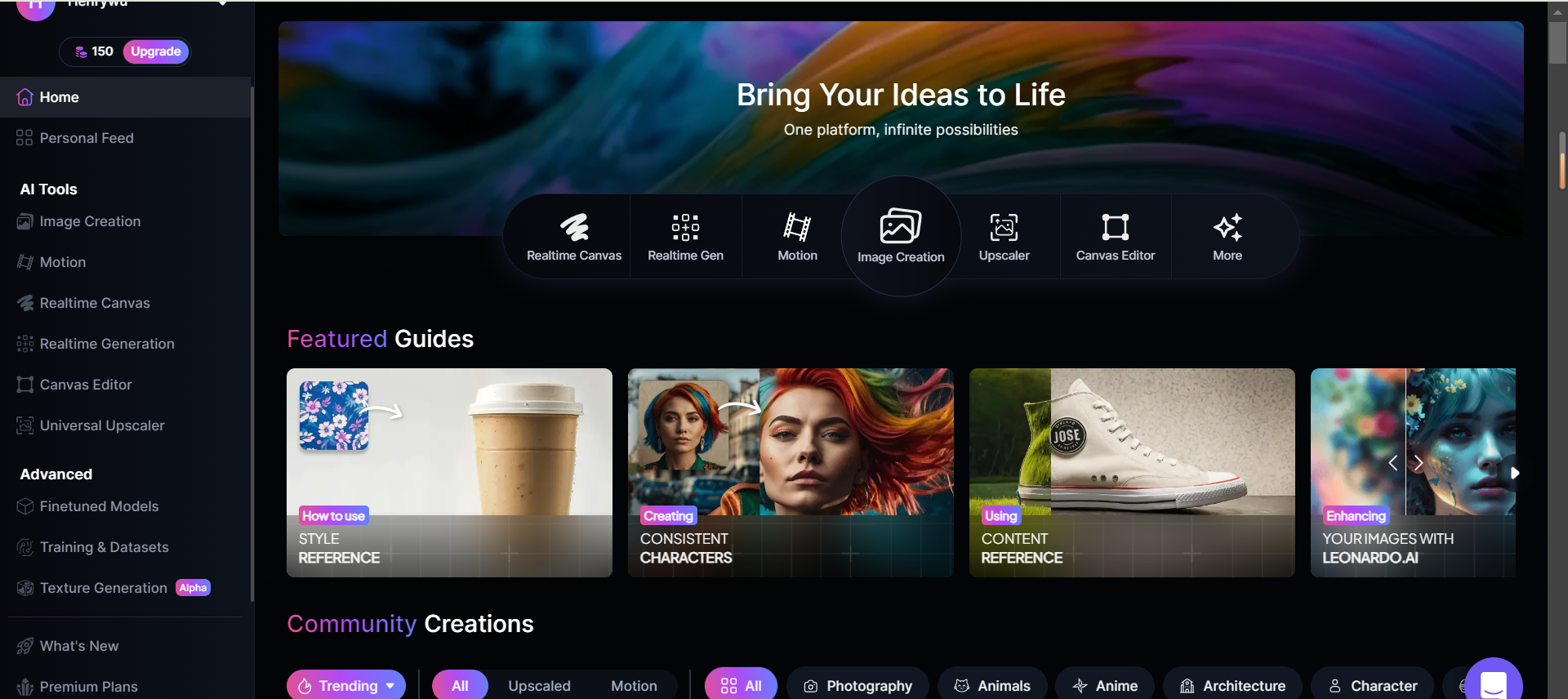
How to Use Leonardo AI
On the left sidebar of the Leonardo AI website, there are various features like Image Creation, Motion, Realtime Canvas, and Realtime Generation, which can be used according to your needs.
The most popular and classic feature is Image Creation, which is very simple to operate: input a prompt, and the image will be generated.
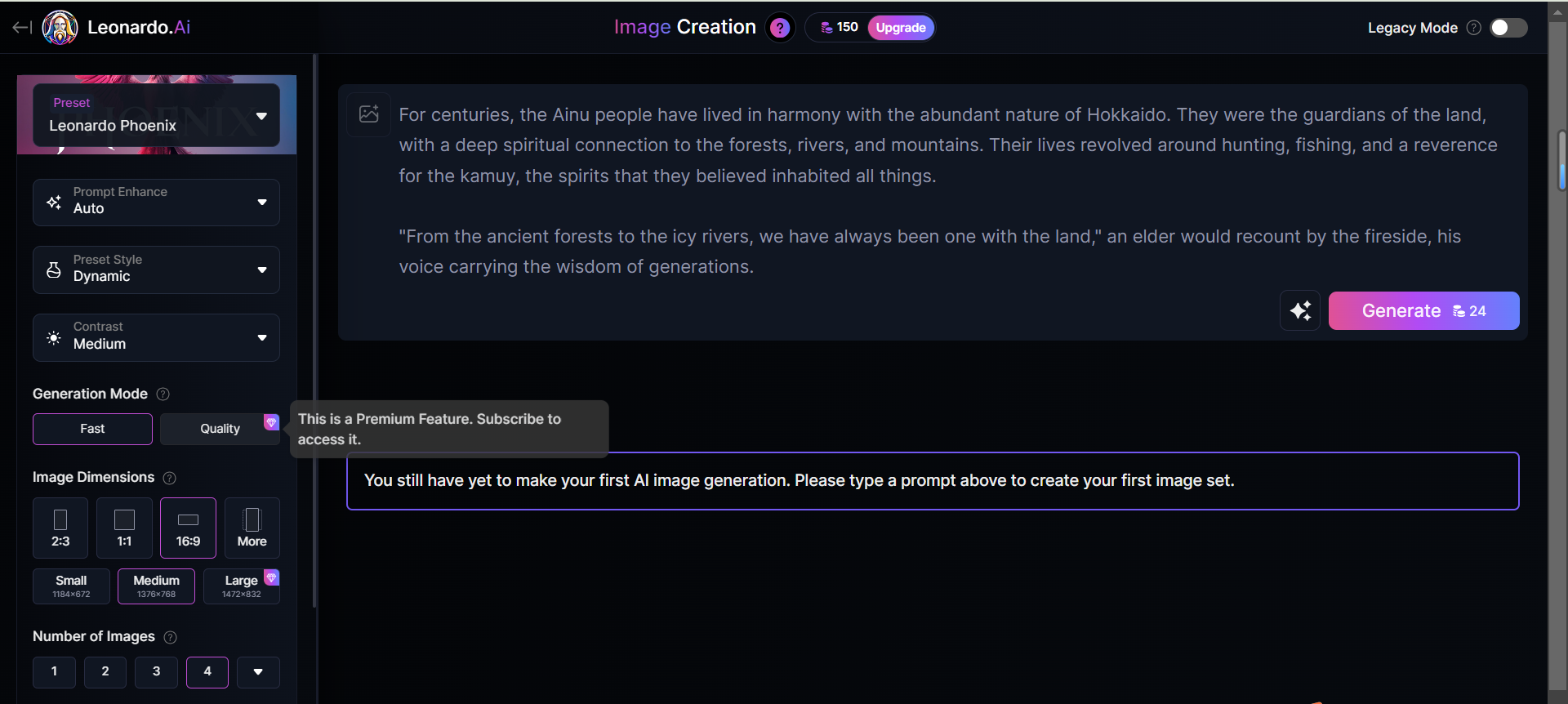
During usage, you can adjust various parameters and quantities in the left sidebar. Some features, like Large Image and Quality, require an upgrade.
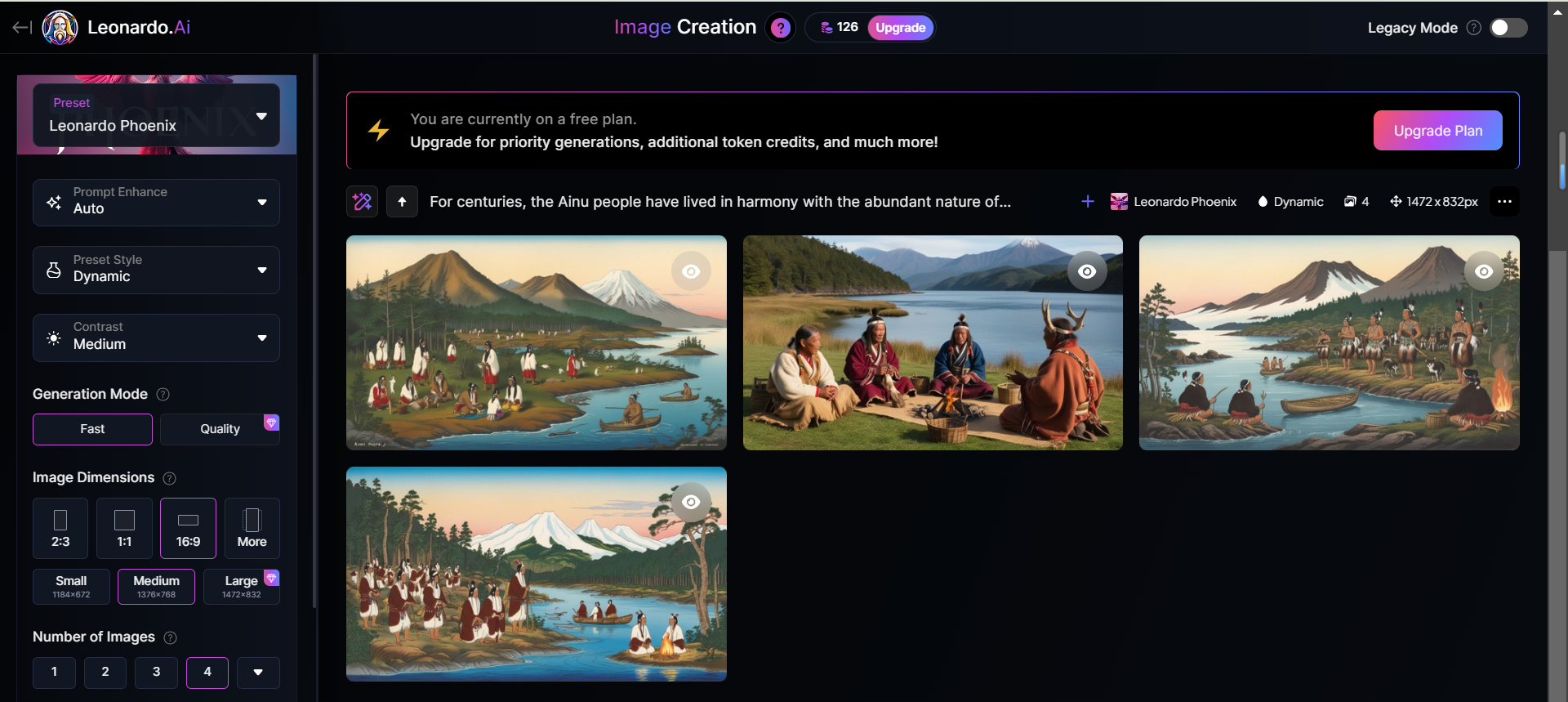
Below each generated image, there are additional options, so you don’t need to return to the homepage to operate again.
Another commonly used feature is Motion.
Motion allows you to convert static images into dynamic videos. Simply upload an image and click “Generate” to transform it into a few seconds of video.
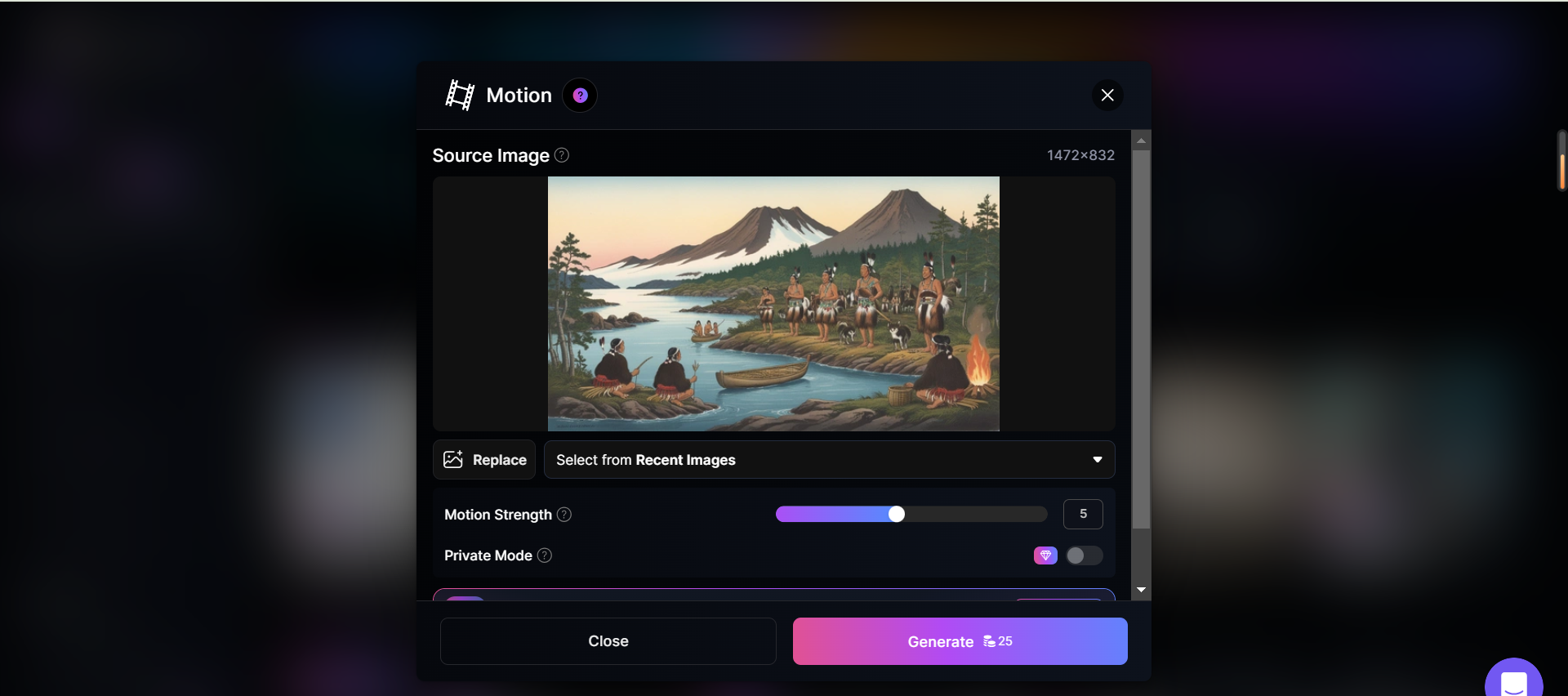
One parameter for video generation is Motion Strength, ranging from 1 to 10, which affects the intensity of the movement. A lower value means less noticeable movement, while a higher value increases intensity, which can sometimes lead to visual distortion. Adjust it based on your specific needs.
Additionally, Leonardo AI offers real-time features and editing capabilities. Unlike traditional platforms, you can edit and modify images directly by inputting prompts, quickly adjusting design concepts and regenerating outputs.
There are many other features available, and users can explore them based on their needs.
If you’re worried about how to use Leonardo AI, rest assured that it’s very user-friendly. The interface is clean and straightforward, making it easy for beginners to navigate.
If you ever get stuck, you can check tutorials or ask the AI assistant located at the bottom-right corner of the page.
How Much is Leonardo AI?
Leonardo AI pricing offers various plans, including a free option and different modes like Apprentice, Artisan Unlimited, Maestro Unlimited, and even Leonardo for Teams. Simply click “Upgrade” on the Leonardo AI homepage, and everything is listed there.
Each plan supports different features, so check out the details under the Leonardo AI Cost Plan to choose the one that fits your needs, and then pay either monthly or annually.
To start, I recommend using the free plan, which refreshes with 150 tokens daily—enough to get familiar with generating images through prompts. Leonardo AI’s Image Creation uses 12 tokens per generation, while Motion requires 25 tokens each time.
However, I personally suggest going for at least the Artisan Unlimited plan if you’re an individual or a small team. There are two key reasons: first, you’ll get watermark-free motion, and second, you can improve image quality in Image Creation.
Finding other tools to remove watermarks is a hassle, and free images become blurry when enlarged, affecting viewer experience.
Luckily, solving both issues with it requires only a small monthly fee.
Applications
- Digital Art Creation: Leonardo AI can generate high-quality art. Artists and illustrators can input simple prompts for inspiration and quickly produce initial designs. For example, it can automatically generate sketches or final designs for illustrations, posters, and cover art.
- Marketing and Advertising: For advertisers and marketers, Leonardo AI can help create advertising posters, banners, and social media promotional content through its auto-generated images. Particularly for ads that need a strong visual impact, the Motion feature can convert static images into animated short videos, boosting ad click-through rates and conversions.
- Social Media Content Creation: On social media, images and videos are key to attracting attention. Using Leonardo AI, content creators can quickly generate dynamic content, especially short videos or GIFs through the Motion feature, perfect for platforms like Instagram and TikTok. By generating unique images and animations, creators can enhance engagement and increase follower interaction. Also you can create your own talking avatar ai leonardo ai.
Leonardo AI Alternatives:
If you’re looking for free alternatives to Leonardo AI, you might want to try Midjourney and Stable Diffusion, which both reportedly offer free trial options.
Also Kling AI is a good alternative choice, click here to know about it.