Introduction to Kling AI
Kling AI is a powerful tool that primarily focuses on video generation and content creation. It automatically converts text or images into high-quality videos. Therefore, users can create professional-grade visual content without the need for advanced video editing skills.
Furthermore, Kling AI’s main features include prompt-based image generation, text-to-video, image-to-video, and a variety of templates and effects that are suitable for different scenarios.
Main Features of Kling AI
- Image Generator: Among Kling AI’s key features, the video generator stands out. Users simply input prompts, and the AI quickly generates matching images. The process is straightforward and efficient, which makes it ideal for content creators.
- Text to Video and Image to Video: Moreover, this feature allows users to generate videos by inputting text or importing images without the need for manual editing. The AI automatically selects appropriate visuals, voiceovers, and animation effects based on the prompts, helping users create engaging video content.
- Multi-Platform Support: Additionally, Kling AI works on both desktop and mobile apps, enabling users to create and edit video content anytime and anywhere.
- Regional Availability: Kling AI operates in multiple countries, especially in the U.S., where it has a strong presence. Users can easily download the app from the official website or app stores.
Use Cases for Kling AI
- Social Media Content Creation: For users aiming to post engaging videos on social media, Kling AI significantly simplifies the video production process. Its image-to-video feature can even create surprisingly stunning content.
- Digital Marketing: Similarly, Kling AI is excellent for producing marketing videos. It allows brands to quickly create product showcases and promotional content, thus enhancing the efficiency and effectiveness of digital marketing.
In summary, Kling AI saves time and effort for content creators by improving video production efficiency and quality. It’s especially useful for those who need to create videos frequently but lack professional skills.
How to Use Kling AI?
Kling AI features a powerful AI algorithm along with a user-friendly interface. When users enter Kling AI’s homepage, they can clearly see all its features.
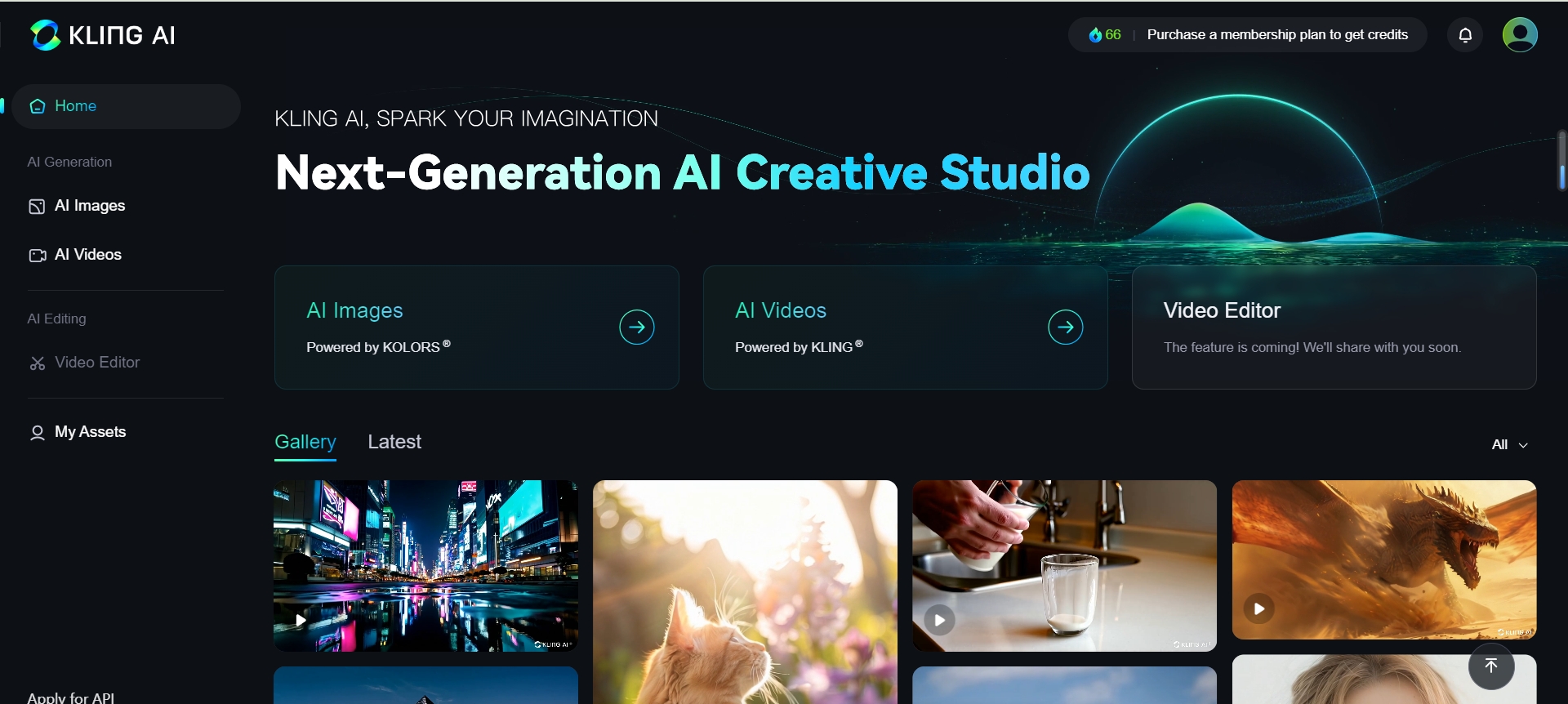
Currently, Kling AI offers two main functions: AI Images and AI Video. These can be found in the left sidebar of the homepage.
The AI Images feature allows users to generate images based on the prompts they input. On the other hand, the AI Video feature includes two options: Kling Text to Video and Kling Image to Video. Creating videos is straightforward; simply input your prompt, and Kling’s AI will automatically generate the video.
If you’re not satisfied with the results, it is recommended to adjust the prompts and experiment multiple times. Given the randomness of Kling video generator, you may need several attempts to achieve the desired outcome.
Exciting news: a new Video Editor feature is coming soon. Once available, this feature will allow users to customize their videos after generation. As a result, you can rearrange video clips, add subtitles, adjust sound effects, and make other modifications to meet your specific needs.
Additionally, the homepage showcases videos created by other users. You can like these videos or choose to clone them. All your activities and results can be viewed in My Assets.
It is important to note that using Kling AI requires credits. By clicking on “purchase a membership plan to get credits”, you will see three payment plans, just choose one based on your needs.
The good news is that Kling AI offers free 66 credits to new users. Specifically, AI Images cost 0.8 credits per use, AI Videos cost 10 credits per use, and cloning someone else’s work requires 35 credits.
Finally, Kling AI allows API integration. If you have such a need, feel free to try it out.
Get Kling AI in USA
Using Kling AI is simple and convenient. You can choose to use it on your phone or computer.
To use it on a computer, simply search for klingai.com on Google. Here’s the link: Kling AI website.
If you prefer to use it on your phone, search for the Kling AI app in your mobile app store. Although I haven’t used Kling AI on a mobile device, all my information comes from the Kling AI website.
Nevertheless, I believe that the mobile and desktop versions offer similar functions, with the mobile version being more convenient. Choose the option that suits you best.
After accessing the Kling AI page, register with your email and verify it to start using Kling AI. The process is straightforward.
Don’t forget that Kling AI offers 66 credits to new users, allowing you to try out various features for free initially.
In conclusion, there’s no issue with getting Kling AI in the United States or in other countries since Kling AI is available in so many places.
[…] Kling AI is a good alternative choice, click here to know about […]